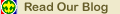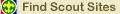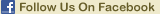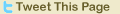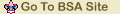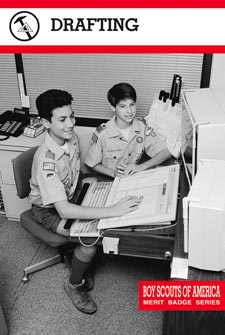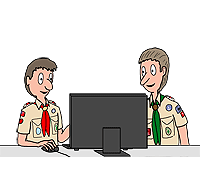- Format four sheets of drawing paper (or two sheets of paper if you are completing
requirement 3) with proper borders and title blocks for your projects.
- Make a rough sketch of your project drawings to determine the correct size of paper to format.
- Using single-stroke vertical or slant Gothic lettering, fill in all important information in the title block sections of the formatted paper.
- Prepare two of the following pencil drawings for reproduction, using two of the
formatted sheets of paper and being sure to fill in the title block information.
- Architectural: Make a rough sketch of a room. From it, maker a finished scale floor plan. Using conventional symbols, show all openings, equipment, lights, and safety devices. Use an architectural scale size.
- Mechanical: Make a scale drawing of some piece of craft work or interesting object. Use the orthographic projection technique to show at least three views. Use dimension lines to show the actual size.
- Electrical: Draw a simple schematic of a radio or electronic circuit. Properly print a bill of materials of the major electronic parts of the radio or circuit. Use standard drawing symbols for the electronic components.
- Using a CAD (computer-aided drafting) system, prepare and plot one of the drawings in requirements 2a, 2b, or 2c. Create the format (border and title block) on the computer before starting the drawing.
- Using a formatted sheet of paper, prepare an isometric drawing of something not drawn in requirement 2 or 3. On the drawing, list which instruments you used.
- Lettering: Using single-stroke vertical or slant Gothic lettering, describe in forty words or less why CAD is used in a particular industry (aerospace, electronics, architectural, or other). Use the 8+-by-11-inch formatted sheet.
- Describe the three most common methods of reproducing pencil drawings. Describe one method of reproducing a computer drawing. Make copies of one of your drawings using one of these methods.
BSA Advancement ID#:
42
Requirements last updated in:
1993
Pamphlet Publication Number:
00000
Pamphlet Stock (SKU) Number:
33262
Pamphlet Revision Date:
1993
| Worksheets for use in working on these requirements: | Format | |
|---|---|---|
| Word Format | PDF Format | |
Page updated on: May 08, 2022